- +1 647-809-9789
- info@ciiaction.com
CiiAction
Salesforce Winter ‘21 Release
Features for Sales Cloud
Salesforce New Features for Sales Cloud
Salesforce Winter ‘21 Release Features for Sales Cloud
Key Focus of the Article
Which new sales features were released in 2021, and how can we make the most of them?
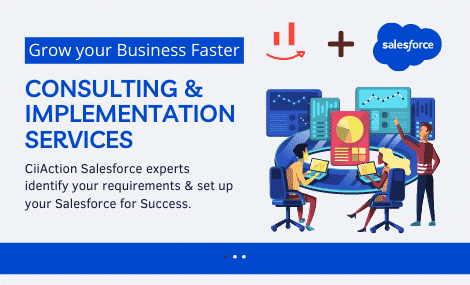
Top 2021 Salesforce Release Notes
Digital Marketing Outsourcing
Introduction
The scheduled Salesforce releases are a big event each year, with three per year. While the Winter ‘21 Release came out recently, users are still learning to take advantage of the changes that have taken place. Sales Cloud has a lot of exciting changes in Winter ‘21, so let’s take a look at some of those changes and what it means for you!
While this list does not mention every change that has come out, it does highlight some of the major changes that have been released. The Salesforce Release Notes go into a lot of depth regarding their changes, and it is always a good idea to take a look at the notes. However, due to the breadth of the release, we understand that not everyone has time to look at so many pages!
Here are some of the key Sales features released in Salesforce Winter ‘21.
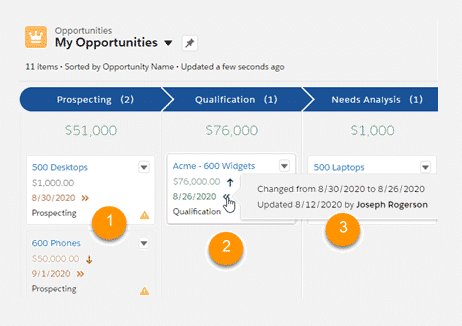
You can find changed deals at a glance, without having to open the record! Image courtesy of Salesforce Release Notes.
Amp Up Sales Cloud with Voice
Voice is a great new tool that uses Amazon Connect to provide a native telephony solution. While this is available for extra cost, it is a necessary solution that can help Sales focus on the job at hand, and not about jotting down notes or creating tasks. Real-time call transcription is part of what makes this offering so attractive, and for good reason – it’s all there on the record for reference at a later time. If your company is having issues with Sales members losing notes in the shuffle of their busy day, it may be time to consider Voice as an option.
🚀 Discover the latest in #Salesforce! Dive into the game-changing sales features of the Winter '21 Release and maximize their potential for your business growth. 💼✨ #SalesCloud #Winter21
Improvements to High Velocity Sales
While High-Velocity Sales has been out for a while, Salesforce continues to make improvements to this Sales Cloud addition.
In understanding the challenges Sales representatives face, High-Velocity Sales managers that are taking advantage of Call Coaching can now use new types of automatic insights, Challenges, and Trending. These are available on Call Coaching dashboards, and capture issues and trends that Sales members are seeing on their calls. This is great for managers looking to increase their coaching success.
Sales Cadences can now be controlled based on who should have access, in order to prevent confusion and increase accuracy when assigning targets. Folders can help keep large sales teams more organized and they can be easily shared across users, teams, and roles. This is a huge help for those looking to keep Sales cadences in order.
Previously, when Sales reps called customers, a number was chosen for them. Now, Sales reps can choose which number to dial for click-to-call. If there are multiple numbers listed, such as one in the Phone field, and one in the Mobile field, both numbers are displayed and with just a click, a Sales rep can select the number of their preference. This feature is good for those that know their customers well, and want to contact them in the best way possible.
There are many more changes to High-Velocity Sales in the Winter ‘21 Release Notes, but let’s take a look at some of the other offerings, as well.
The Winter ’21 release delivers innovations across the Salesforce Customer 360 platform to help connect you to your customers, from anywhere.
Find Changed Deals at a Glance

As seen in the image above, this core sales feature allows your sales team to see recent changes to key fields, such as amounts and close dates on their Opportunities.
When looking at their pipeline, Sales reps and managers can get a summarized view of increases in values, or if the close date has been pushed. The changes are also color-coded red and green, to indicate decreased amounts and extended close dates and, likewise, increased amounts and reduced close dates, respectively. This, in turn, can help individuals and their managers understand their pipeline at a glance.
Update Opportunity Stages on the Forecasts Page in Lightning Experience
Previously, if a Sales team member wanted to update a stage, they would have to navigate to the record, or kanban view of their pipeline in order to do so. Now, stages can be updated on the forecast page directly. Inline editing is just one more way that Sales can do what they need to on the spot, without spending time clicking around and searching.
Enterprise Territory Management: Assign a Territory to a New Opportunity in Fewer Steps
Another time saving step from Salesforce allows users to assign a territory while creating an opportunity. Being able to make changes while the record is being created is another time saving step that Sales can take advantage of. Previously, the record would have to be saved and then edited. This can also contribute to more simplified processes that System Administrators can make good use of, as well.
Einstein Activity Capture Updates
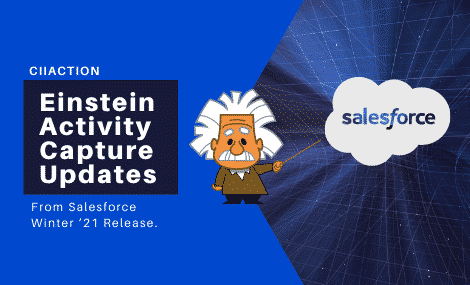
Part of what takes up Sales time is scheduling and making sure calendars are synced with emails. This can eat away hours from their week, when they should instead be selling. There are a few features that support this change, including, but not limited to, the ones discussed below.
Now, there is more control given to System Administrators over how data flows between Salesforce and connected accounts. This, in turn, gives your company a better way to adjust the tool so it meets your needs. Changes can be made to emails, events, and contacts, and you can decide which direction the information should flow, as well as add filters for contacts.
Email Insight is another feature in Einstein Activity Capture that allows prospects or contacts to make a request, which sends an action item to the sales rep. This is a great way to draw attention to hot leads and helps ensure they do not get overlooked on a busy day!
Salesforce Email Updates
There is a collection of updates to email that are the core Sales Cloud, as well. Although this change is for Salesforce Inbox and Enhanced email, Sales can now easily coordinate when to meet with Insert Availability in Lightning Experience. Instead of guessing back and forth, and delaying meetings for days because of figuring out who is available and when, Sales reps can now insert available times into the body of the email with a click of a button.
More generally available is the feature that allows Sales to send list emails at the ideal time. Once they know the best time to send, they can draft the email when it’s convenient, select “Send later” and the time, and once they save, they are done! No more forgetting emails in draft or scrambling to send it in the moment.
Salesforce now allows for larger emails with a new maximum size of 35 MB. In the past, emails were limited to a size of 25 MB, which could impact the amount of attachments, white papers, and other documents that needed to be attached to keep everything clean in one send.
Another great feature includes default bounce alerts. Previously, if an email was sent and bounced, that data only stayed with the sender of the email, which meant others in the company could also encounter that issue. Now, when an email is returned as invalid, the bounce alert is displayed next to instances of that email address in both the contact and lead object. This means it is available for everyone who needs to see that information.
Conclusion
While this contained a lot of changes, it was not every change released in Winter ‘21. However, the release notes can be a lot to absorb, and you need a partner that can help guide you through changes to help make the most of what Salesforce has available.
Here at CiiAction Inc., we work with businesses and organizations in the USA and Canada like yours, in a variety of industries from E-commerce to Education and Healthcare. Let’s work together to take your Salesforce org to the next level!
Get in touch, consult with an expert, or book your initial consultation with us today!
Salesforce Consultant
Maximizing Salesforce's Potential for Your Business
Accelerate customer acquisition, improve communication, and expedite deals. Our seasoned Salesforce team provides expert services spanning implementations, maintenance, data migration, integration, support, and end-user training across industries.
Share the knowledge >>
Our News
December 9, 2024
July 23, 2024
November 30, 2023
October 13, 2023
September 12, 2023

3 Comments
Informative overview! Great to see a concise breakdown of key Sales features in the Salesforce Winter ’21 Release.
Salesforce Winter ‘21 Release Features for Sales Cloud | CiiAction Group
Happy to see you enjoyed our article on the key Sales features of the Salesforce Winter ’21 Release!
You made some really good points there. I checked on the net to learn more about it.